How to filter internal traffic?
If you want to exclude internal traffic from appearing in your reports, you can filter out a specific IP address or a range of IP addresses. You can also use cookies to filter out visits from particular users. We'll explain how below.
1. Launch Nihuo Web Log Analzer
2. Select the profile of your site
3. Press "Edit" button on toolbar

4.Select Hit Filter page
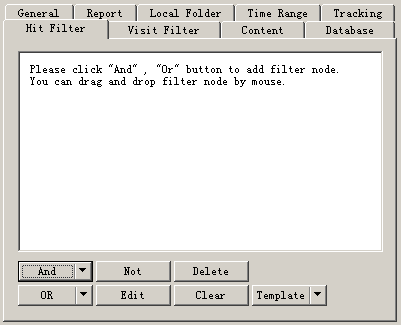
Exclude traffic by IP address
1.Click And button in hit filter page and select Client Host IP in context menu
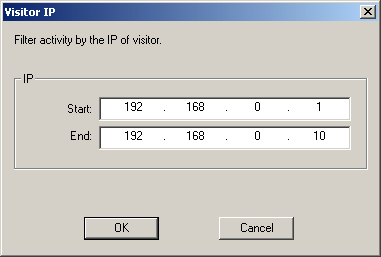
2. Please enter the correct IP and click OK button . You may enter a range of IP addresses.
3.Click Not button in hit filter page to exclude all traffic from the ip address
Exclude traffic by cookie
1.Click And button in hit filter page and select Cookie in context menu
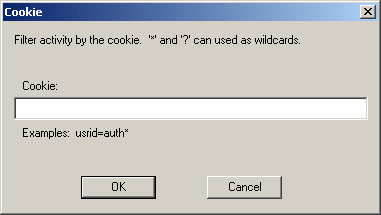
2. Please enter the correct cookie vallue and click OK button
3. Click Not button in hit filter page to exclude all traffic with the cookie value.
Reference: Exclude activities by cookie, Exclude activities by IP
Back To FAQ

