Excluding all countries from analysis except my own
If your web site is highly localized, maybe you need exclude all countries from analysis except yours. Nihuo Web Log Analyzer supports filter activities by geographic location of the visitor.
To exclude countries, please follow below steps:
1. Launch Nihuo Web Log Analzer
2. Select the profile of your site
3. Press "Edit" button on toolbar

4.Select Hit Filter page
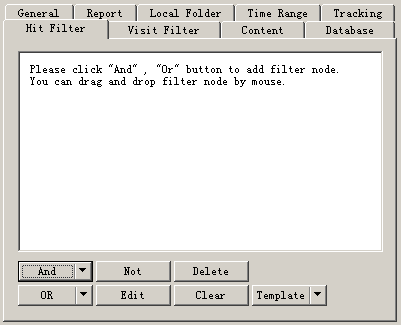
5.Click And button and select Client Host Country in context menu
6.Click Select All button to check all countries and click your country to uncheck it as below:
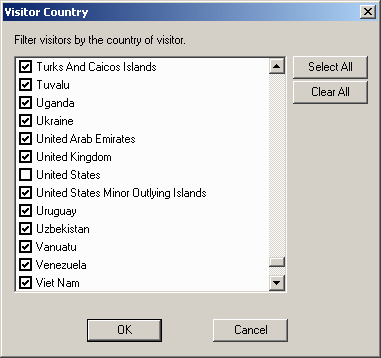
7.8.Click OK button and analyze the profile. All countries will be excluded from report except yours .
Back To FAQ

